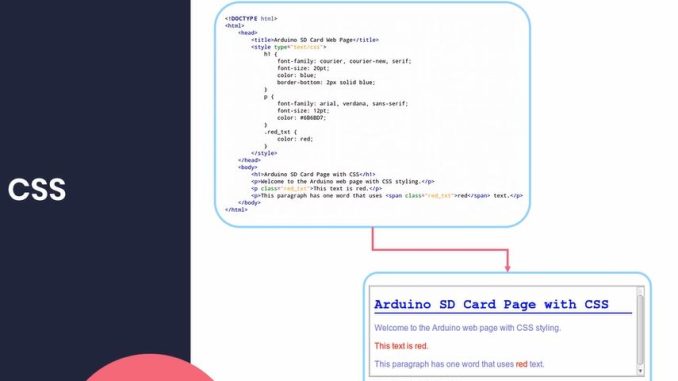
Ever wondered, who’s tracking my phone? Family member, friend, hacker, colleague, or anyone else? It might seem overly paranoid, but in this crazy tech world, it’s not impossible. It’s even pretty common. That’s why in this article, I’ll answer your question, how do I know if someone’s tracking my phone.
Table of Contents
Noticing that your phone was hacked
First of all, it might not be so easy to notice of your phone was hacked, as you think. So, it’s important to understand the warning signs first. The first thing you can do? Just pay attention to unfamiliar applications on your phone. It could be one of those side-loaded apps. However, not every tracking app will show up or even have an identifiable name or icon. This is not the full list though. To make sure there’s no spyware hidden on your phone, I recommend using a proper antivirus app, since they’re great at detecting malware and spyware alike. I have used antivirus before to figure out, is someone tracking my phone.
Jailbroken/Rooted Phone Vulnerabilities
All right, back to the signs. If your phone is rooted or jailbroken, it’s more vulnerable to exploits and malware, including tracking apps. Pretty often, users root or jailbreak their phones themselves. But if that’s the case, obviously it’s easy to reverse. But if you just bought a used device with such an issue, it might be harder to get rid of. For apple devices, if there’s a Cyndia app on it, it was jailbroken. For Android devices, apps like SuperSU, King User or SUPERUSER are clear signs of the root. But if you can’t find them, you can use any of the root checker apps on Google play to test it.
Unusual Phone Behaviour
The third sign is for those who often complain that my phone battery drains too fast. No, this isn’t lining. It could be a security issue. Tracking apps often run in the background, using up a lot of energy to always track you and send information elsewhere, resulting in a significant decrease of battery. Sign number four is related to the previous one, a constantly active app that uses GPS location. This will most likely overheat your device, especially if it’s not a new one. If you notice your device overheating, despite not using heavy apps, it’s a sign that something’s going on behind the scenes. The fifth sign is also connected to GPS tracking, and it’s easy to notice if you’re often outside using your mobile data. Traffic usage is really easy to check on modern phones. You can check which app uses the most data, and once you find out something is going on, catching a culprit will be pretty easy.
Creepy signs of a hacked phone
Sign number six is a bit creepy, so, bear with me. If your phone starts sending or receiving calls or messages when you haven’t even touched it, or even when it’s in sleep mode, that’s clearly a problem. Even spam messages alone are enough to track your location. And they can be silent, without you even realizing you’ve got an SMS. In cases like that, you can always ask your service provider to investigate or block suspicious traffic. Sign number seven is pretty subtle and hard to notice right away. And it’s connected to how your phone turns off. If you ever thought, Hey, my phone won’t turn off, it might be a sign that there’s a background process eavesdropping on you. Just remember that there are button combinations to force your phone off, even if malware tries to prevent it. Malware also won’t like you turning off your phone, because quite a bit of malware operates in memory. So, frequent restart of your device might get rid of them. Sign number eight is pretty similar to number six. Weird SMS messages. If you notice messages you didn’t send or messages you receive containing weird mashups of letters, it could be a cipher used by spyware to leak your details.
Is my phone being tracked when that happens? Well, it could be, or it could just collect data from your device. And I bet you’d rather avoid both. If you autocorrect is misbehaving, chances are you’ve run into sign number nine. Keylogger is a type of spyware that records your key presses, especially when you enter important information like passwords or security codes. This sometimes causes autocorrect to glitch, giving away that the data leak is happening. If you hear electric interference or random noises during your calls, you could be in the presence of the 10th sign. Audio interference during calls might suggest that some people track your phone calls from your device, or even listen to them. If you’re using an older device or apps without call encryption, that is a real possibility. If you suspect that answering, who is tracking my phone, will lead you to someone you know, then this sign is for you.
Since in order to install a tracking app, one would need to download it. Their actions will stay in your browser history. If there’s websites you’ve never visited there, someone you know could have installed a tracking app on your phone. I understand that this is a very unlikely situation, but hey, can never be too cautious, right?
How to Remove Trackers
So, I know that someone is tracking my phone. How do I stop it? There are four ways how you can do it on Android. You can use a spyware removal tool, locate and remove the app manually, update the operating system, or perform a factory reset. The last one is by far the easiest and the most reliable. Though, some root kits could still persist after resets. The three ways to restoring your iPhone privacy are quite similar. You can find and remove malware manually, update iOS, or do a factory reset. While you can do all of that yourself, is you’re not sure about the process and don’t want to risk your device, better consult a professional services agent.
Preventing Phone Hacking
After you’ve dealt with tracking, I recommend preventing another spyware problem. And it’s not hard. Just be aware of what apps you’re installing, do not open suspicious links or download files attached to emails from unknown users, and secure your phone from other people and set up password protection for permission management. Hopefully, you didn’t encounter any spyware after all, but if you did, make sure to remove it and don’t hesitate to cony authorities if you believe that some real harm was done to your assets and security. You may never know who’s tracking your phone for sure, but you have to reduce the risks and get as much information on the cause as possible.
Leave a Reply