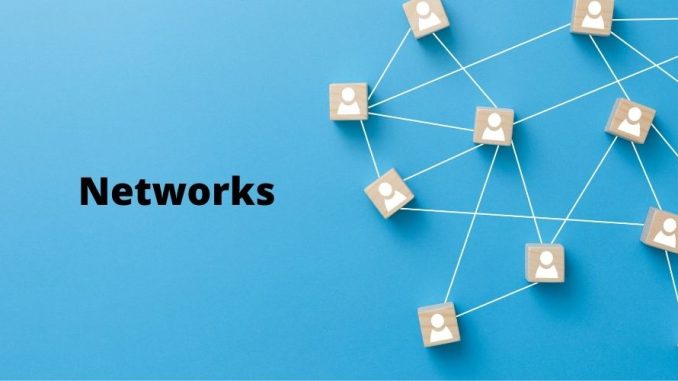
Server hopping, DDOS protection, getting geo restricted content. Oh yeah, there are many benefits to using an Xbox VPN but it’s not as easy as just downloading an app like you would on a PC or mobile device. So today, I am going to write about the steps setting up a gaming VPN and then reveal my best Xbox VPN 2022 picks while we are at it.
Table of Contents
How to setup a VPN on Xbox one?
So how to set up a VPN on Xbox One? Well, there’s no way to install a VPN app directly so we are going to need a work around. Oh, good news, I have got two.
Setting up a router VPN
Option one, setting up a VPN connection on a router, but be warned. The setup part can be a bit of a hassle and that’s because every router is different and not all of them support the VPN connection, just like not every VPN supports a router setup. So to get started, you are going to need to sit down and well, you are going to have to do a little research, who supports what and what are the best VPN providers to use in this case?
I do research for your help and write article on topic of Install VPN on Router you can check on site. Once you figure out the step up part, learning how to use a VPN on Xbox One is just a matter of connecting your Xbox to router.
Router set up drawback
However, this method has some drawbacks. Changing the servers can get complicated. And on top of that, all the devices with in your network will go through the same VPN connection. So that’s not ideal if you often switch between different VPN providers, like when you are accessing different geo block content. But overall setting up a VPN on a router works pretty good as a VPN Xbox solution, just not as well as I’d like it to.
Sharing a VPN connection from Windows
And that brings us to option two of how to get a VPN on Xbox One, sharing a VPN from a Windows device. And before all of my Mac folks out there look, the sad truth is sharing a VPN connection from machos just doesn’t work in this case, which is due to the limitations of MAC itself. Yeah, it’s just a bummer, but you’ll just need a Windows device for this particular solution.
Now, if or when you have that covered, there are two ways to share your connection from a Windows device: wirelessly or using an Ethernet cable. This cable is way less complicated, so that’s what I’m going to do.
How to use Surf shark VPN on Xbox?
Now, I’m going to write about how to use Surf shark VPN on Xbox by connecting your console though the Ethernet cable. I’ve set up Surf shark. For gaming online picks, mostly for its great speeds and unlimited device connections deal. But no matter what your Xbox One VPN choice is, the general setup.
Setting up the best console VPN
To start, make sure you have your best Xbox VPN 2022 choice installed and ready to go. My best console VPN recommendation are Nord VPN and Surf shark VPN but other great providers like I Vanish and Pure VPN will also do the trick. Everyone should probably check those option. Well, it’s not enough to just pick the best Xbox VPN. Yeah, you are also going to need the Ethernet cable. There you go. All right, now we’re ready to go. First on the windows toolbar,
Configuring Windows settings
First on the Windows toolbar, right click the connection icon. That’s going to be either Wi-Fi or wired depending on, well, your connection and again, I go with wired. Once this table pops up, once again, click on either the Wi-Fi or the Ethernet tab. From here, if I scroll down a little, there’s the change adapter options setting. If you click on it, it shows all the network adapters connected to your device. The next step is to configure the VPN adapter. My Surf shark adapter is called Ethernet2 which is how it usually is on most devices.
Right click on that and you should see properties, click that as, well Now in the popup window, go to the sharing section, choose Ethernet in this dropdown menu and also mark the allow other network users to connect box. Click Okay and then get out of the network settings.
Configuring VPN settings
Now I need to configure the settings in my Surf shark app and you are going to need to do the same with your VPN settings. So let’s open up the app and go to settings. Click on Advanced and then among the tunneling protocols, I’d choose Open VPN UDP. This VPN connection thing won’t work with Wire Guard. It’s especially important to pick a speedy Xbox VPN. And that’s exactly why I’m using Surf shark. Though, to be fair, in Open VPN protocol standards, Nord VPN actually has slightly faster performance.
Connecting VPN to Xbox One
So anyway, once you’re done with settings, establish a VPN connection to a server of your choice, then take your Ethernet cable, connect it to the console and babam That’s how you set up Surf shark VPN for Xbox. Now you can fully enjoy your Xbox One VPN benefits.
Best VPN for Xbox One 2022
Here are some things to look out for when searching for the best Xbox VPN. Make sure that you are offering at least the AES-256-bit encryption. I also check to see if the VPN has an audited no-logos policy since I don’t want my data to be collected or sold. All of the best VPN for gaming candidates I’ve mentioned, Surf shark, IPVanish, Pure VPN, and Nord VPN. Plus, Nord and Surf shark have RAM-only servers which are physically incapable of storing any data at all.
Conclusion
So pick a reliable provider, don’t forget to check their speeds and always look at that price to value ratio. Most providers these days have very affordable offerings. So yes, getting a VPN for Xbox may not be easiest task out there but it is super useful. Besides gaming, you can use it for more stuff like streaming for Netflix libraries, hint, hint.
.
Leave a Reply