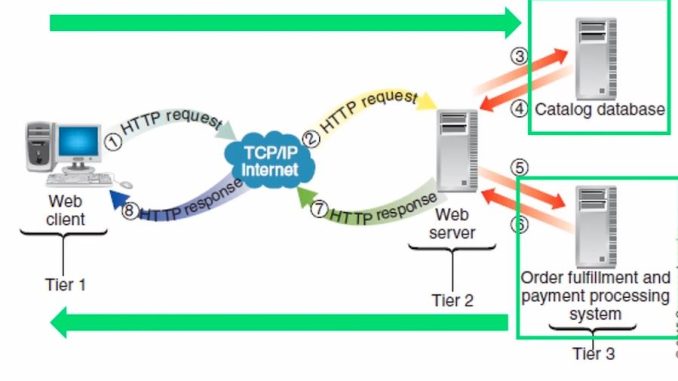
Shopify might seem like a scary beast to tame but I’m here with my tactical Shopify and 101 tutorial. We’re going to look at What Shopify is and how it can use it to take your business.
Table of Contents
What is Shopify and how does it work?
We started this Shopify review with the simple question. What is Shopify? It is an all in one platform that allows you to build and manage your online store without hiring a team of developers or buying a custom made store for thousands of dollars. It’s one of the best e-commerce builders for any small business out there. Allowing you to not only craft a new store but also to integrate your old web projects into your online store empire. But let’s talk about it and I’ll show you what I mean. Okay so how to create a Shopify store? let me give you a Shopify 101. First, you can test it and all of its features for 14 days on a completely free trial. that’s a big plus when you don’t need to go in blind.
How to create a Shopify store?
let’s quickly go through the Shopify tutorial for beginners. Once we have an account here, Shopify will ask us some basic questions about what are we planning to sell. After the quiz, you’ll see the main Shopify dashboard. It looks something like this, with all the necessary options on the left side How to setup a Shopify store? Well, you’ll notice this little setup in the middle of the screen. It will tell you to add at least one product. It’s a simple process adding media, price and descriptions. I won’t go into many details. Once you create your products you can click right here and select customize theme.
We didn’t select any template and we’re already adding products. That’s because templates, aren’t really a thing here. Shopify theme customization is, well different. Oh yes. you get assigned one theme automatically. Usually dawn and you can select from around eight other free templates, but I’ll be honest. Most of them look a bit outdated and you probably have seen lots of stores that look very similar. So in making a Shopify store setup most of your website uniqueness will depend on your element placement. Luckily for us editing your design and adding extra elements is really easy. There are no drag and drop controls or other micromanagement aspects, You just place one block below another and build your design layer by layer. Okay. What if you’re not happy with Shopify website design, Even with all customizations?
Shopify offers two ways to solve this. First, just buy a new template. there are around 60 premium themes that Shopify offers itself. But these do cost up to 200 bucks.this greatly increases the premium selection you have, though, any beginners guide to Shopify will tell you that some third party themes might not work 100% of the time. Now, the second way to edit your web design is by getting your hands dirty and hard coding things yourself. I hope I have demonstrated to you the basics of how to use Shopify.
Shopify Speed and Uptime
Running my website through GT metrics showed that it took around 3.5 seconds to fully load my website at around 2.3 seconds to load most of the content. To put these numbers into perspective, Google recommended loading time for any business website is 2.5 seconds. that’s the golden mark every website should be striving for. So loading just one second later, isn’t that big of a deal. While I would like better speed results. Overall, as a website builder platform, the performances is worth your money. Now that we have answered what is Shopify, remember you don’t have to go in blind. I always add the best deals I can find down in the description for you to check out.
Is Shopify expensive?
When talking about the price, well, the cheapest plant starts from $29 a month, which can seem a lot if you’re used to shared hosting prices. But, do keep in mind that you are paying for a complete e-commerce suite, witty website builder, product manager, And lots of different tools. If you already have a website or you’re selling on social networks, Shopify has a sort of solution for you. Shopify Lite Plan. It costs around $10 a month and allows you to add a selling, buying system. On the one hand, it makes this one of the best choices. If you want to start drop shipping since you can just use WordPress with drop shipping shopify Lite Plan. on the other hand, I found the whole integration process, a bit buggy.
Conclusion
I’m going to be honest for making and managing online stores. There is no better platform than Shopify by 2022. It’s really easy to create a decent looking store here. Just follow the instructions and you’ll be there in no time. Sure. the loading speeds can be a bit slower than I would like. And some extra features can cost you well a lot, but for any serious business website that doesn’t want to hire a team of developers, try Shopify, hey, So what are you selling or even planning to sell Most of the stores that I make for friends are either selling T-shirts or some tech thingies.
Leave a Reply