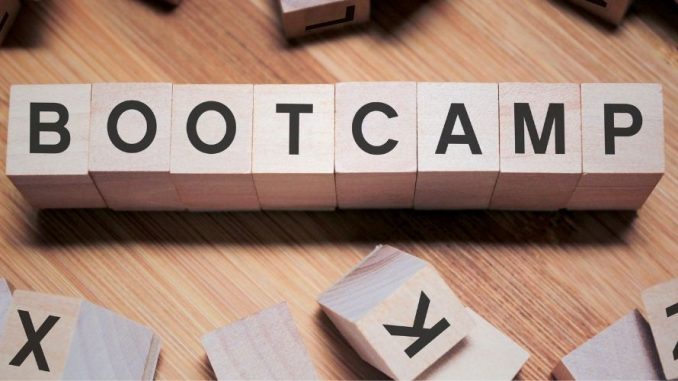
So you’re looking to set up a VPN on your router, well, I’ve got you covered. Now router configurations can be a bit troublesome to say the least. So in this article, let’s make it simple. I’ll walk you through how to set up a VPN on a router and let you know about some of the best tried and tested VPN router options.
Table of Contents
Choosing a router VPN
Now let’s see of the networks traffic through its connection. Meaning you won’t need individual apps for every device in your house, and you’ll have no device cap either. That’s the true meaning of unlimited, isn’t it?
How to configure VPN on your router?
Okay, so the most important step in configuring a VPN on your router is determine whether your router is even compatible. Now you can do this by checking your router’s manual. If you realize you need a more suitable router, well, check to see if it supports Open VPN client functionality before you buy it. Anything above 2.4. whatever should give youth best experience. Now, thankfully, most VPNs support the Open VPN protocols on router setups.
Why to avoid an ISP router?
Another quick word of advice, if you got your router directly from your ISP, yeah, I’m pretty sure it’s not going to be configurable.
Choosing a router
So for this article, I’m going to go with an ASUS router. It’s arguably the best VPN router for home use. Most models will support what we need to do, though there may be some small differences in the setup. I should also mention the VPN for this router that I’ll be using is Nord VPN, who, yeah, I have a lot of experience with it this all up and, hopefully, by the end, this router will connect to the VPN provider. And it’s more than reliable VPN for a router.
How to set up VPN on router
So how do we set up a VPN on the router? First, you need to log into your router’s control panel. If it’s a modern router, you can usually check the back of it for the information. Some may have different usernames and passwords to access the management page, but here I’ll write you how to do it with this specific model. I simply type this code into my browser’s address, 192.168.1.1. Okay, now, I’ll get a popup window. The default username should be ADMIN. And if you have a password field, it’ll be ADMIN too. Original, I know, so easy to hack. Okay, once you’re inside, you’ll see a pretty old school-looking control panel. Just head over to the left sidebar and tap the VPN section, then the VPN Client at the top. The next thing you’ll want to do is set up your profile by clicking Add profile, followed by filling in your credentials in the Open VPN tab. Okay, now a few pointers here. The description can be anything you want. Username and password are available on your Nord account dashboard, and they’ll be named service credentials. Just copy and paste those and auto reconnect.
How to download VPN server configuration?
Now we want to download the actual setup file from your specific VPN. The server you use could vary depending on your country. So I’ll use Nord’s server finder tool for this VPN router setup and just download it. Let’s head to where we entered our service credentials and add our downloaded file here. Leave the box at the bottom unchecked and tap OK.
Checking your router VPN connection
The last step of how to set up a VPN server on your home router is simple. You see that little active button at the bottom of your router VPN’s settings, tap it. Aha, if everything is as it should be, you’ll get a blue check mark underneath your connection status. Next, it’s probably a good idea to check out your router VPN’s connection. A quick way to do this is just to head to Nord VPN’s website because here you’re going to see protected or unprotected. My setup is all done, and I’m in the green, voila, ta-da!
Router VPN pros & cons
All right, now, something I also want to mention is that the setup might differ depending on your router and your chosen VPN. Also, there are benefits and some downsides of using a router VPN. Sure, it’s cool you can have unlimited devices connected and protect them without even thinking about manually connecting to other servers. You can also connect to devices that don’t natively support VPNs. But a few caveats here. It can be a bit of a hassle changing servers. And I noticed the speed can actually be a bit slower, especially since the Wire Guard protocol isn’t available yet. A big issue is that you can’t select different VPN servers from device to device while connected to the router. A lot of options on the market don’t actually support VPN router setups, so here are some of the best VPN options. And of course, as we so easily demonstrated, Nord VPN is one of the best VPN router options.
If you have an account, there’s a large number of servers to choose from across 60 plus countries. They have the specific Open VPN protocol that you’ll need alongside rock-solid privacy practices like an audited no-logs policy. And for privacy enthusiasts, they’re also located in Panama. So it’s a really reliable option. What I find really important, especially in the case of configurations and more complicated stuff, is their 24/7 customer support, sweet. But you’re probably thinking, “What is all this going to set you back?” Well, with their longest plan being just under $4 a month and the shortest plan at under $12 a month at the moment, it is not going to break the bank, considering they are feature heavy and always rank as one of the best VPNs. Though Nord is a reliable option,
Surf shark-reliable router VPN pick
I’d be a fool if I write it was the only option, router capabilities, or otherwise. That’s where Surfshark comes in. With a lower, albeit good app of servers spanning 65 plus countries, they too have Open VPN with a watertight privately audited no-logs policy. They’re located in the Netherlands. Yes, yes, yes, it’s in the Nine Eyes jurisdiction. But due to their strict laws there’s actually no obligation for them to retain user data. They’ve also got that sweet 24/7 customer support. Now, usually, I would argue they’re the best value for the money with their unlimited connections deal. Though, in this case, it’s kind of redundant. I mean, currently, the cheaper long-term plans are around $2 a month, but for short-term plans, you’re looking at just under $13 a month, which, yeah, is a little higher than Nord at the moment.
Express VPN-router VPN application
Now I should also have concerned about their partnership with Kape Technologies, but let me know your thoughts and if you’d like any specific tutorials in that direction.
Conclusion
Now, as I write, putting a VPN on a router is a fairly straightforward process, but just be sure to check that your router is configurable in the first place. And don’t forget that there are downsides to router configurations. So choosing the right VPN can help, though there may be some limitations that might be a deal breaker depending on your needs. And finally, remember, you can always use VPNs without doing this method.
Leave a Reply